Appearance
Heat Source Module
Installation

Heat sources are added by selecting "Create new heat source installation".
Installation Details
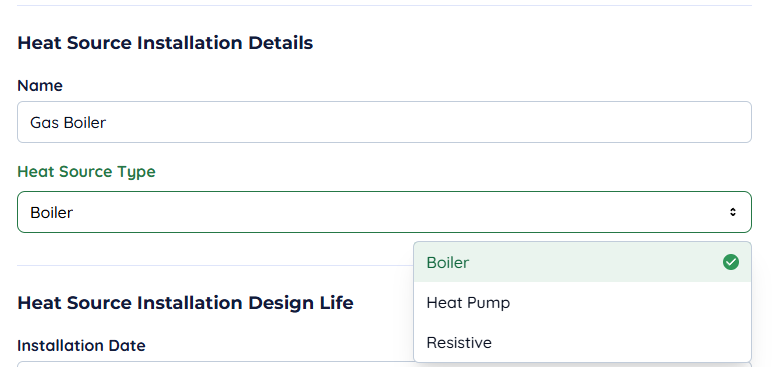
- Name: Identifier for the installation.
- Heat Source Type: Boiler, Heat Pump , or Resistive.
Installation Design Life

Defines the operational period of the Heat Source.
- Installation Date: Date installation is complete.
- Decommission date (Optional): Date after which the installation is unavailable.
- Design Life (Optional): Number of years from installation date the installation will be available.
An installation date is required. If neither decommission date nor design life are present, the turbine is considered installed until the end of the simulation.
Boiler / Resistive Heater Parameters

- Heater Capacity: Maximum heating capacity in kW.
- Heater Efficiency: Nominal efficiency as a percentage ( Input power (W)Useful heat (W)).
Modern Gas Boilers have 95%< efficiency but check the one in question before entering details. A Resistive heater will always be 99%< as they are simply a resistor using electricity to create heat.
Heat Pump Parameters
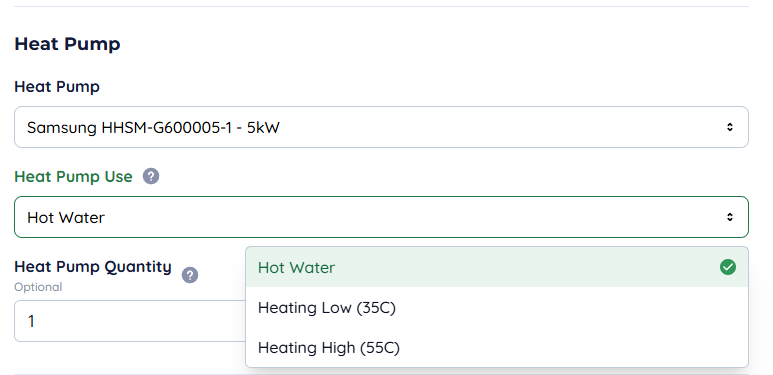
- Heat Pump Model: Select the heat pump model.
- Heat Pump Use: Hot Water (45℃ target) , Heating Low (35℃, for radiators) , Heating High (55℃, for residential hot water/anti-Legionella).
Operational Times and Maintenance
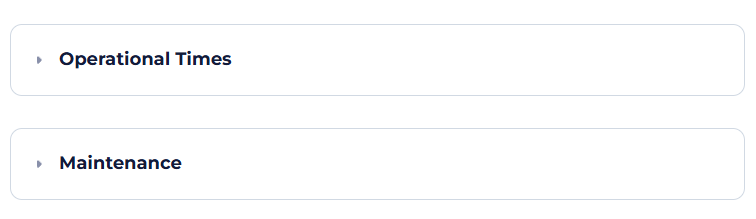
- Operational Times can be used to define the times when an installation is active.
- Maintenance is used to create shutdown periods to maintain assets or automatic costs based on the amount of hours an installation has run.
These are explained in more detail in the Operational Times and Maintenance Section after Modules.