Appearance
Battery Module
Module Overview
The Battery module in Encast provides comprehensive energy storage modelling capabilities for lithium-ion, lead-acid, and other battery technologies. This module enables detailed analysis of energy storage systems within industrial and commercial energy projects, supporting applications from renewable energy integration to peak shaving and grid services.
Battery energy storage systems (BESS) store electrical energy during periods of low demand or high renewable generation and discharge it when needed. The module accounts for various battery chemistries, degradation patterns, and operating strategies to provide accurate performance and financial projections across the system's operational life.
Installation
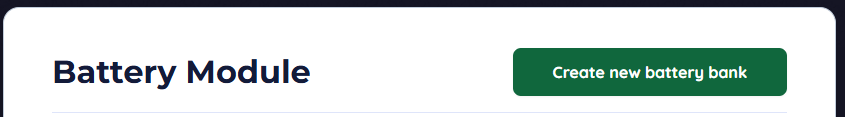
Batteries are added by selecting "Create new battery bank".
Bank Details
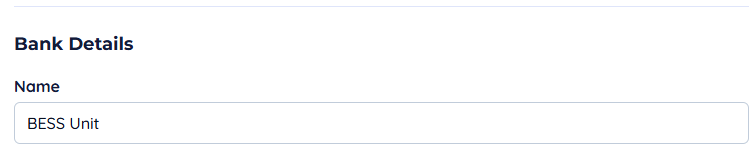
Name: Identifier for the Battery installation.
Installation Design Life
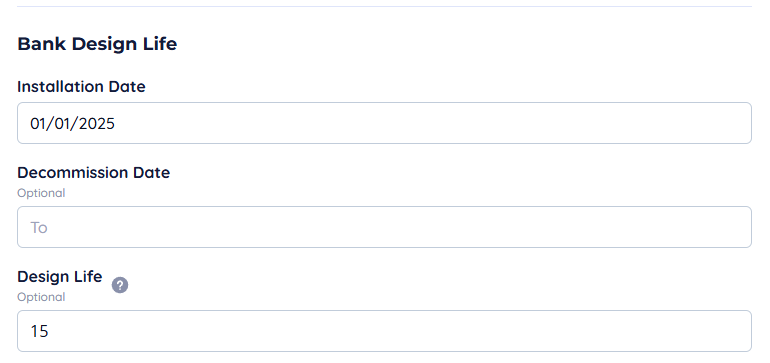
Defines the operational period of the Battery Bank.
- Installation Date: Date installation is complete.
- Decommission date (Optional): Date after which the installation is unavailable.
- Design Life (Optional): Number of years from installation date the installation will be available.
An installation date is required. If neither decommission date nor design life are present, the battery is considered installed until the end of the simulation.
Battery Details
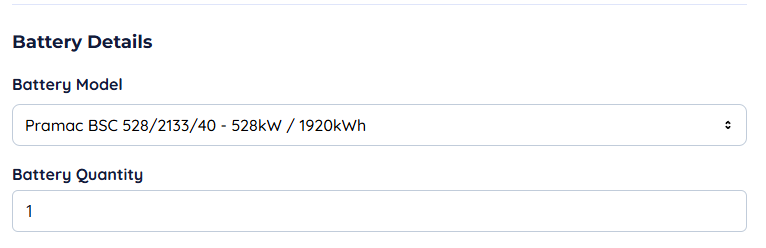
Battery Model: Select the battery from the drop-down menu (searchable). Battery Quantity: The number of batteries in the installation.
Operational Times and Maintenance
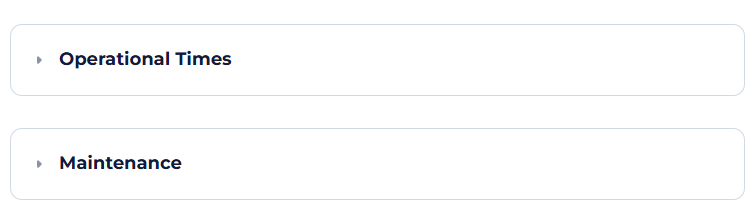
- Operational Times can be used to define the times when an installation is active.
- Maintenance is used to create shutdown periods to maintain assets or automatic costs based on the number of hours an installation has run.
These are explained in more detail in the Operational Times and Maintenance Section after Modules.
Specialisations and Use Cases
Integration with Other Systems
Battery storage systems complement renewable generation and conventional power systems by:
- Storing excess solar and wind generation for later use
- Providing backup power during grid outages or maintenance periods
- Supporting grid stability through frequency regulation and voltage support
- Enabling time-of-use arbitrage by storing low-cost electricity and discharging during peak pricing periods
Commercial and Industrial Applications
Battery installations find application across diverse commercial and industrial sectors, each presenting unique operational requirements and revenue opportunities. In manufacturing facilities, batteries provide uninterruptible power supply (UPS) functionality while also performing demand charge reduction through peak shaving. The dual-use capability maximises the economic value of the installation by addressing both reliability and cost management objectives.
Retail and office buildings leverage battery storage for demand management, reducing peak electricity charges that can represent 30–50% of commercial electricity bills. These installations often integrate with building management systems to optimise charging and discharging cycles based on occupancy patterns, weather forecasts, and utility rate structures. Large-scale commercial installations may also participate in demand response programmes, generating additional revenue by providing grid services.
Industrial operations with high instantaneous power requirements, such as manufacturing processes with large motors or heating elements, use battery storage to smooth load profiles and reduce infrastructure upgrade requirements. Food processing facilities, data centres, and pharmaceutical manufacturing particularly benefit from the power quality improvements and backup capabilities that battery systems provide.
Agricultural applications include supporting renewable energy systems at dairy farms and processing facilities, where batteries store solar generation for use during milking operations or refrigeration loads. Remote industrial sites use battery storage to reduce reliance on diesel generators, improving both economy and environmental performance.
Grid-Scale and Utility Applications
Large-scale battery installations provide essential grid services including frequency regulation, voltage support, and capacity deferral. These systems can respond to grid signals within seconds, providing valuable ancillary services while generating revenue streams beyond simple energy arbitrage. Community energy storage systems serve multiple customers, reducing individual capital requirements while providing neighbourhood-scale resilience.
Specialised Configurations
- DC-Coupled Systems: Direct connection to solar PV for improved round-trip efficiency
- AC-Coupled Systems: Greater flexibility for retrofitting existing installations
- Hybrid Systems: Integration with diesel generators for enhanced backup capability
- Modular Installations: Scalable systems allowing capacity expansion as requirements grow
Sensitive Parameters
Battery energy storage systems require careful consideration of multiple technical and economic factors that significantly impact project viability and performance. Battery degradation represents the most critical long-term parameter, as capacity and efficiency decline over time based on cycling patterns, depth of discharge, temperature conditions, and calendar aging. The relationship between these factors is complex and non-linear, with aggressive cycling strategies potentially reducing system life significantly while conservative operation may underutilise the asset.
Thermal management is essential for optimal performance and longevity, particularly for lithium-ion systems that can experience thermal runaway under extreme conditions. The energy required for cooling systems, especially in hot climates, can substantially impact overall system efficiency and operating costs. Similarly, cold weather performance affects both capacity availability and charging efficiency, requiring careful consideration in seasonal operation planning.
Round-trip efficiency varies with operating conditions, state of charge, and system age, typically ranging from 85–95% for modern lithium-ion systems but declining over time. The efficiency impacts both energy arbitrage value and renewable energy storage effectiveness, making accurate modelling essential for financial projections.
Economic Sensitivities
- Electricity Tariff Structure: Time-of-use differentials and demand charges determine arbitrage opportunities
- Battery Replacement Costs: Technology advancement may reduce future replacement expenses
- Grid Service Revenues: Ancillary service markets provide additional revenue but with regulatory uncertainty
- Incentive Schemes: Government and utility incentives can significantly impact project economics
Technical Risk Factors
- Depth of Discharge: Deeper cycling increases capacity utilisation but accelerates degradation
- Cycling Frequency: High-frequency cycling for grid services may conflict with energy arbitrage optimisation
- Temperature Management: Extreme temperatures affect performance and require active thermal management
- System Integration: Compatibility with existing electrical infrastructure and control systems
Regulatory and Safety Considerations
- Fire Safety Codes: Installation requirements vary by jurisdiction and battery technology
- Grid Interconnection: Utility interconnection requirements and protection systems
- Environmental Regulations: End-of-life battery disposal and recycling requirements
- Insurance Requirements: Specialist coverage for energy storage systems and associated risks