Appearance
Operation Criteria
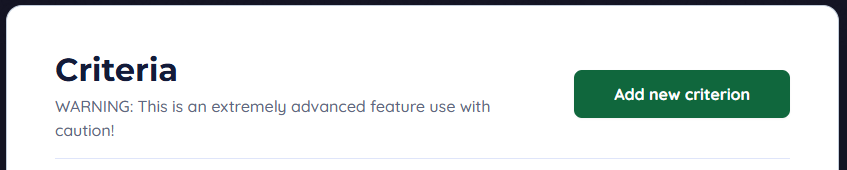
WARNING: Advanced feature. Trigger actions from installations based on value maps or other installation states. Page located in side bar within a Scenario. Select "Operation Criteria" page.
Creating a Criterion
Select "Add new criterion".
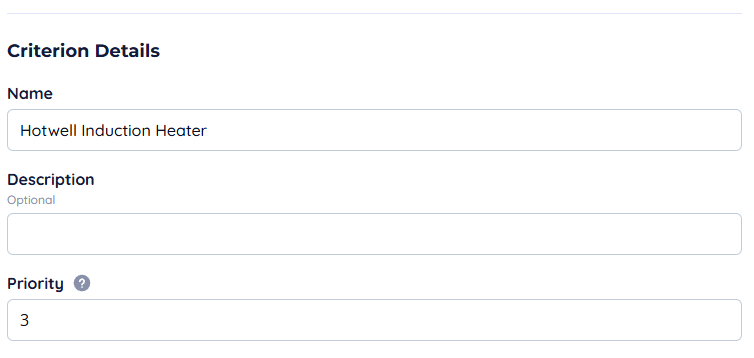
- Name: Display name for that Instruction
- Description: Describe the function so others reviewing your work can tell what the intention is.
- Priority: Order conditions are considered (larger values = higher priority). Good practice to add in large increments. Conditions will not happen if the higher priority conditions contradict it's instruction, the table below shows a structure of priorities:
| Condition | Priority | Dependant on |
|---|---|---|
| 1 | 500 (Highest) | none |
| 2 | 400 | 1 |
| 3 | 300 | 1 & 2 |
| 4 | 100 (Lowest) | 1,2 & 3 |

- Source - Define if the dependant variable is a Value Map or Installation state.
- Value Map - Can drive conditional triggers.
- Installation - Select installation and condition to monitor.
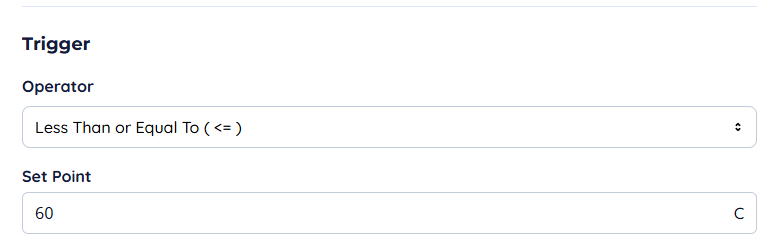
- Trigger
- Operator: Greater Than (>), Greater Than or Equal To (>=), Less Than (<), Less Than or Equal To (<=).
- Set Point: Value to compare against source.

- Target
- Target installation: Select Installation to affect.
- Action: Behavior to be triggered (e.g., Disconnect, Force Active, Charge). Actions vary by installation type (Solar Array, Wind Turbine , Battery , Engine , Heat Source, Hot Well ).
| Installation Type | Actions |
|---|---|
| Solar Array | Disconnect |
| Demand Side Response | |
| Wind Turbine | Disconnect |
| Demand Side Response | |
| Battery | Charge |
| Discharge | |
| Disconnect | |
| Engine | Disconnect |
| Force Active | |
| Force Export | |
| Heat Source | Disconnect |
| Force Heating | |
| Hot Well | Disconnect |